 |
| Template sheet with signatures to copy to other files |
I'm Phil Bainbridge and I aim to share my experiences of IT projects I've worked on as I continue to learn and develop, through this blog. My main coding language is Google Apps Script (with JavaScript), but there is also some: PowerShell, HTML, SQL and jQuery.
Thursday, 30 May 2019
Copy template sheet to Google Sheets and reorder
The following Google Apps Script was developed to take a template Google Sheet (containing fields for 3 signatures) and copy it into other Google Sheet files within a given Google Drive folder and then reorder those sheets so that it was the first one. The idea was based around needing users to authorise student marks with their signature from multiple Google Sheet reports produced from a third party system.
Thursday, 23 May 2019
HTML email body from spreadsheet
The following Google Apps Script code is an example of creating an HTML email and getting the main body of text directly from the spreadsheet. Both HTML and Plaintext versions of the email are created to be fully adaptable to the type of email reader being used. The benefit of having the majority of the email text in the spreadsheet is that the end user can make future tweaks much easier and safer than embedding it into the Apps Script code.
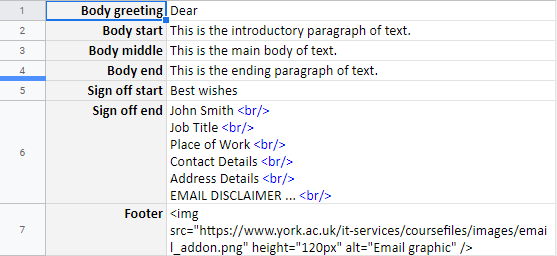 |
| Screenshot of email content in spreadsheet with HTML |
Subscribe to:
Posts (Atom)