The Note that will be added to the cell will include the current date/time and the value of the cell before it is edited. We will then collect this information each time the cell is edited - in effect creating a history of edits to a cell.
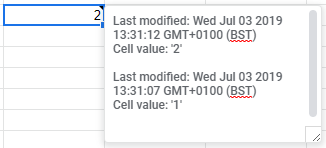 |
| Screenshot of cell with Note showing edit history |
var activeCell = sheet.getActiveCell();Because we want to build up a history of edits to the cell we also need to get the contents of the current cell Note so that we can append them to the new Note.
var currentCellValue = activeCell.getValue();
var currentCellNote = activeCell.getNote();Finally we put this all together and add some line breaks to help with formatting.
activeCell.setNote('Last modified: ' + new Date() + '\n' + 'Cell value: ' + "'" + currentCellValue + "'" + '\n\n' + currentCellNote);When creating the trigger use the On edit event type so it fires and runs our function when a user modifies a value in the spreadsheet.
Limitation
I did want the option to capture a users email address for adding to the cell Note and producing a more effective audit history but On edit does not allow access to services that require authorisation.
Add Note to cell on Google Sheet edit.xlsx
No comments:
Post a Comment