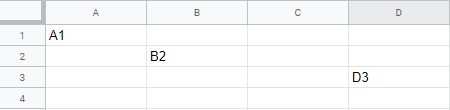As before we begin by creating a statement for sending SQL code to the database. Then we can 'execute' the given SQL statement to 'insert into' the existing students Table the values provided.
var student = stmt.execute('INSERT INTO students'4 values have been provided to match the 4 columns contained within the students Table:
+ " VALUES ('456789', 'Donald', 'Duck', '9');"
);
- StudentNo - 456789
- FirstName - Donald
- LastName - Duck
- Shoesize - 9