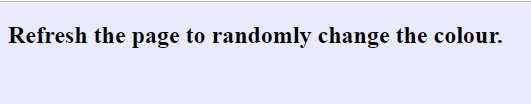 |
| Screenshot of webpage colour |
We start by creating an 'array' of different colours we want to use for the webpage background.
var bgColour = ["#029FD4", "#D43702", "#1EFF00", "#EAEAFF", "#FFEA00", "#AB5252", "#FFFFFF", "#DE28D8"];Next we make use of 'Math.random()' to generate a random number greater than or equal to 0.0 and less than 1.0 and we multiply this by the length of the above array (so 8 in this instance).
var arrayPosition = Math.random() * bgColourLength;From this we get a random number that contains multiple decimal places, so we can use 'Math.floor()' to round to the nearest whole number.
var roundNumber = Math.floor(arrayPosition);Now we can change the webpage background colour by using the randomly generated whole number as the index position in the colour array.
document.body.style.background=bgColour[roundNumber];
Webpage background colour changer.html
No comments:
Post a Comment