The following Google Apps Script has been extracted from a tool I am developing to manage a Google Group via a Google Sheet. The purpose of this particular script is to enable searching through rows of spreadsheet data and simultaneously looking for matches against 2 pieces of criteria:
- That the user running the script (their email address) is listed in the sheet (Email address column) and has the role (Role column) of either 'manager' or 'owner'.
- That there is at least 1 'owner' listed somewhere in the Role column.
Now what we want to avoid is looping through all of the data twice just to look for our 2 pieces of criteria. We also want to avoid unnecessarily scanning all of the rows once our criteria is met. So this script shows a way of doing that by using true/false flags to determine how the single loop should behave.
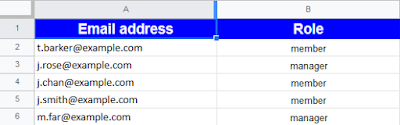 |
| Screenshot of spreadsheet data to search |
