The following Google Apps Script is designed to take a Google Form submission and send the data to a specific Slack channel via a Webhook.
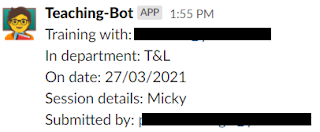 |
| Screenshot of message when posted in Slack channel |
I'm Phil Bainbridge and I aim to share my experiences of IT projects I've worked on as I continue to learn and develop, through this blog. My main coding language is Google Apps Script (with JavaScript), but there is also some: PowerShell, HTML, SQL and jQuery.
The following Google Apps Script is designed to take a Google Form submission and send the data to a specific Slack channel via a Webhook.
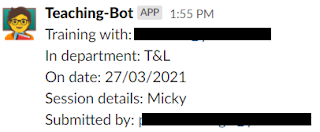 |
| Screenshot of message when posted in Slack channel |
The following Google Apps Script is designed to create a single Google Calendar event via the Calendar API. I've been recently developing a tool to bulk create Calendar events from a Google Sheet but before that I needed to learn the necessary formatting/structure to be able to send details to the Calendar API.
This is a simple Google Apps Script file that may look lengthy but in actual fact is just each possible item of an event that a user may wish to modify. Some of the items have default values which means you could remove them from the script and the Calendar API would use these defaults instead. My hope is that laying out the format like this allows you to then manipulate as you require and learn as I did.
Structure of the event:
As of March 2024 this tool is now available as a Google Workspace Marketplace Add-on.
The following Google Apps Script tool is designed to bulk create Google Calendar events with optional video conferencing (Google Meet or Zoom). It is an enhanced version of this blog post for creating events with optional Google Meet. As it now includes Zoom there are a number of extra steps such as additionally setting up a Zoom Marketplace App.
The tool is run entirely from a Google Sheet and the details of each event is added per row, from which the tool plugs in to Google Calendar and bulk creates the events for you. The outcome is the standard Calendar event item that can then be edited just like any other.
 |
| Google Sheet columns allow for event details to be added. |
As of March 2024 this tool is now available as a Google Workspace Marketplace Add-on.
Following on from the overview blog post here, I have included the code itself from which the tool is built: