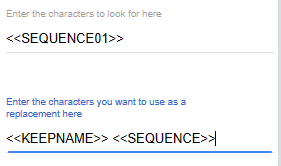What it does
Bulk rename Google Drive files quickly and easily with this Add-on. You define exactly what you want to search for in the file name and the text to replace it with. Along with options for handling special characters and append/prepend to the existing file name. Works across My/Shared drives.
Update
- Sequential numbering
- Append/prepend a sequential number to the existing file name that will automatically increment as it loops through the files.
- In the search text enter '<<SEQUENCEXX>>' where 'XX' is the number sequence you wish to use (it can be more/less that 2 digits long). In the replacement text enter a combination of '<<SEQUENCE>>' and '<<KEEPNAME>>' depending on if you want to append/prepend.
- Original file name example 1: 'My sample file'.
- New file name example 1: 'My sample file 01'. So search text would be '<<SEQUENCE01>>' and replacement text '<<KEEPNAME>> <<SEQUENCE>>'.
- Original file name example 2: 'Building code'.
- New file name example 2: '005 Building code BC'. So search text would be '<<SEQUENCE005>>' and replacement text '<<SEQUENCE> <<KEEPNAME>> BC' .
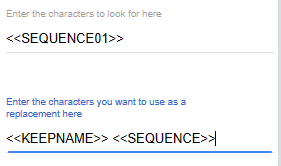 |
| Add sequential numbers to existing file names |